HP offers various laptops catering to multiple needs, from budget-friendly models to premium devices. In this blog, we’ll compare the HP Pavilion 15, a popular mid-range option, and the HP Spectre x360, a high-end 2-in-1 ultrabook. Both laptops offer excellent features, but they cater to different users.
1) Design and Build Quality
HP Pavilion 15:
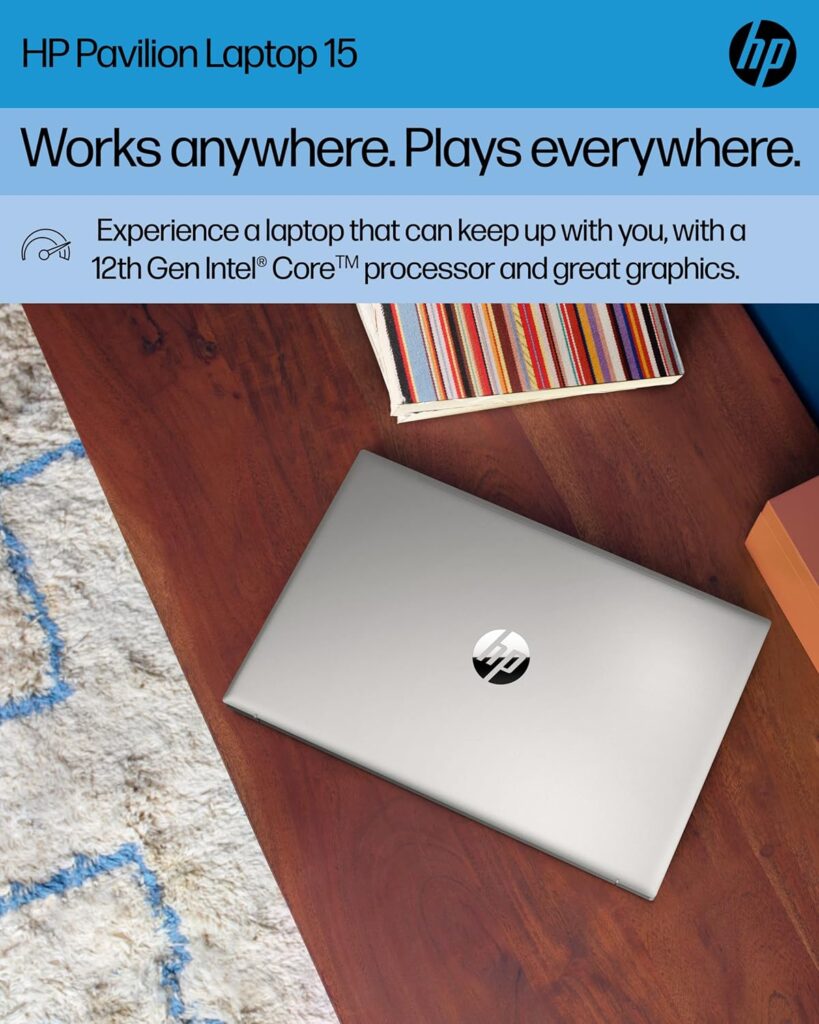
The Pavilion 15 has a clean and simple design, with a plastic build that feels solid but not premium. It’s available in various colors and has a lightweight profile, making it a good choice for students and casual users. Weighing around 3.75 lbs (1.7 kg), it’s portable but not as thin or light as some premium ultrabooks.
HP Spectre x360:

The Spectre x360 boasts a sleek and ultra-premium design, with a body made from aluminum. It has an eye-catching gem-cut design that gives it a high-end look and feel. As a 2-in-1 laptop, it offers flexibility with its 360-degree hinge, allowing you to use it in laptop, tablet, tent, and stand modes. It’s also extremely lightweight at just 2.87 lbs (1.3 kg), perfect for professionals and frequent travelers.
2) Performance
HP Pavilion 15:
- The Pavilion 15 comes with AMD Ryzen or Intel Core processors, typically offering options up to the Intel Core i7 or AMD Ryzen 7. It provides solid performance for daily tasks such as web browsing, media consumption, and light gaming.
- With up to 16GB RAM and 512GB SSD, it’s a capable machine for multitasking and basic productivity tasks, though it’s not built for intensive professional workloads.
HP Spectre x360:
The Spectre x360 is powered by the latest Intel Core i5 or i7 processors, making it a powerhouse for more demanding tasks. It’s designed for professionals who need strong performance for tasks like video editing, graphic design, or programming.With options for up to 16GB RAM and 1TB SSD storage, it’s equipped for heavy multitasking and faster processing, perfect for handling resource-hungry applications.
3) Display
HP Pavilion 15:
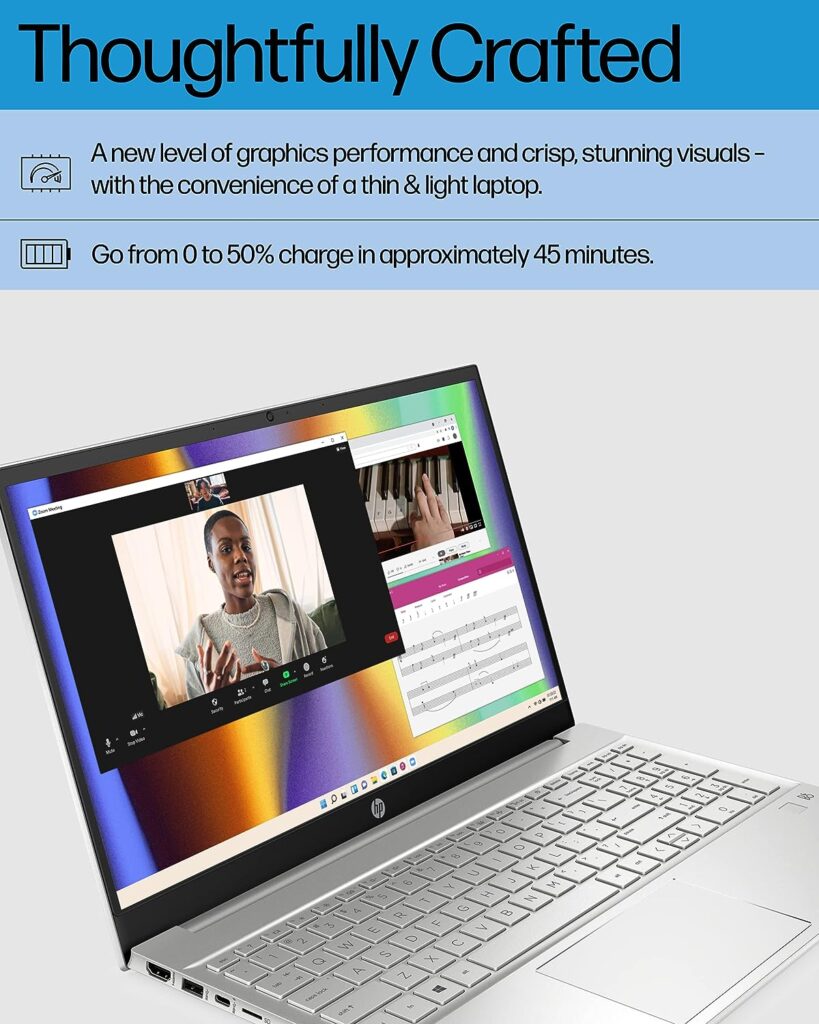
The Pavilion 15 typically features a 15.6-inch Full HD (1920 x 1080) display, which is sharp and vibrant enough for everyday use like watching videos, browsing, or working on documents. While the display quality is good, it lacks advanced features like touch functionality or higher color accuracy for professional work.
HP Spectre x360:

The Spectre x360 has a 13.3-inch or 14-inch 4K UHD (3840 x 2160) display with touch support. It offers exceptional color accuracy and brightness, making it ideal for creative professionals or users who want stunning visuals. The touch display, combined with the 2-in-1 design, enhances productivity by allowing you to use the laptop in different modes for drawing, note-taking, or presentations.
4) Battery Life
HP Pavilion 15:
The Pavilion 15 offers a decent battery life, providing around 6-8 hours of usage depending on the workload. It’s suitable for casual users who work for a few hours without needing to plug in, but heavy use will drain the battery faster. To read more click here: https://www.techradar.com/reviews/hp-pavilion-15-2021
HP Spectre x360:
The Spectre x360 excels in battery life, providing up to 15-18 hours on a single charge. This makes it ideal for users who are constantly on the move and need a laptop that can keep up with long workdays without frequent charging. To read more click here: https://me.pcmag.com/en/laptops/21384/hp-spectre-x360-14-2024
5) Price
HP Pavilion 15:
The Pavilion 15 is priced between $500 and $800, making it a more affordable option for students or casual users who want a solid laptop without breaking the bank.
HP Spectre x360:
The Spectre x360 is a premium device, with prices ranging from $1,200 to $1,800 depending on the configuration. It’s aimed at professionals and users who need top-tier performance and design, justifying the higher price tag.
6) Features and Extras
HP Pavilion 15:
The Pavilion 15 offers basic features, such as a standard keyboard, trackpad, and multiple USB ports, making it a good all-rounder for general use.It doesn’t have features like Thunderbolt ports or advanced security features.
HP Spectre x360:
The Spectre x360 comes packed with additional features, including a fingerprint sensor, Windows Hello face recognition, and Thunderbolt 4 ports for faster data transfer and external display support.Its advanced security and connectivity features make it a strong option for business professionals.
Conclusion
In conclusion, the HP Pavilion 15 is a great option for users looking for an affordable, solid everyday laptop. It offers good performance, a decent display, and reasonable battery life at a budget-friendly price. On the other hand, the HP Spectre x360 is a premium laptop that excels in performance, design, and battery life. Its 2-in-1 functionality, superior display, and lightweight design make it ideal for creative professionals or users who need top-tier performance.
When deciding between these two laptops, it all comes down to your needs: If you need a budget-friendly option for casual use, the Pavilion 15 is a solid choice. If you’re a professional looking for performance and versatility, the Spectre x360 is worth the investment.
